traffic types
By setting links or network objects of
In the following example, Lynnwood town center through traffic is illustrated by the traffic type-based flow bundle. Only those paths are displayed in the flow bundle that start and end in an external zone, but between the zones traverse the city center. In the Illustration 237, the flow bundle is displayed for the through traffic and for the flow bundle path from external zone 136 to external zone 27.
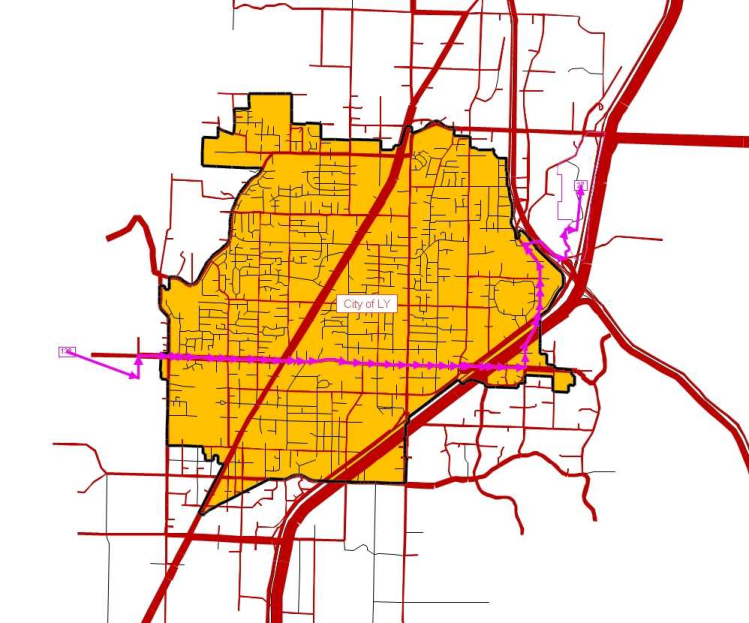
Illustration 237: Display of through traffic with a flow bundle of active links
|
Note: To calculate a traffic-type based flow bundle, you need to set at least one link or one network object of the line hierarchy to passive. To set an object to passive, use the filter (User Manual: Using filters to set network objects active or passive) or spatial selection (User Manual: Setting network objects active/passive via the spatial selection). |
In both cases (links or network objects belonging to the line hierarchy), Visum distinguishes between the traffic types internal traffic, origin traffic, destination traffic, through traffic, external traffic and bypassing internal traffic. These traffic types partition the number of all paths, i.e. each path has a unique traffic type.
The following examples refer to a link traffic type flow bundle, for which inner city links have been set to active and outer city links to passive.
- Internal traffic: Paths used by active network objects only. Example: The flow bundle shows the paths in the urban area.
- Origin traffic: Paths starting with an active network object and ending with a passive network object. Example: The flow bundle shows all commuter flows from the urban area to its urban hinterland.
- Destination traffic: Paths starting with a passive network object and ending with an active network object. Example: The flow bundle shows all commuter flows from the urban hinterland to the urban area.
- Through traffic: All paths that start and end with a passive object, but use at least one active object in-between. Example: The flow bundle shows HGV traffic traversing a conurbation.
- External traffic: Paths that do not use active network objects. Example: The flow bundle shows traffic bypassing a conurbation.
- Bypassing internal traffic: Paths that start and end with an active network object, but use at least one passive network object in-between. Example: The flow bundle shows traffic that starts and ends in an urban area, but that traverses the urban hinterland, e.g. on a bypassing road that has a higher speed limit.
The Table 292 shows which sequence of links (for a link traffic type flow bundle) or of PuT lines on path legs of a PuT path (for a PuT line traffic type flow bundle) belongs to which traffic type. For sequences with more than four objects, there are more variants.
The abbreviations in Table 292 have the following meaning:
a: link or PuT line active
p: link or PuT line passive
x: not relevant whether link or PuT line is active or passive

